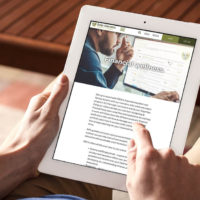Four spooky money scams to watch out for this Halloween
Ghouls and goblins aren’t the only frightening creatures lurking around this fall. Scammers are preying on your social media, your email inbox, and even texting or calling your phone number, trying to steal your money or personal information.
The Federal Trade Commission has reported a 14 percent increase in total losses from fraud, topping over $10 billion in 2023. This record-breaking statistic underscores the importance of consumers protecting their personal information.
We’re breaking down four common scams to help you spot the warning signs and protect your finances this fall.
Streaming services “failed payment” emails
Nearly 99 percent of all households in the U.S. subscribe to a television streaming service. It’s no surprise then that scammers use this knowledge to try and access your personal information, often with a phishing email about a “failed payment method.”
In this email example, clicking on the “retry payment” button takes Netflix customers to a spoofed Netflix page, asking customers to reenter their bank account or credit card information. Of course, the page redirects the information back to the scammers, all the while, the Netflix customer’s account was in good standing all along.
There are a few giveaways to help you spot this email scam: 
- Bad grammar: You will notice missed spacing in “48hours,” as well as the lack of punctuation in the run-on paragraph.
- False sense of urgency: “Payment declined” and “Retry payment” are present to make the customer worry that their account will be deactivated.
- Incorrect logo: Comparing the logo in the image to other emails from the same streaming service, you’ll see that the logo is pixelated, blurry, and spells out the platform name, unlike authentic emails which commonly use just the Netflix “N.”
Our fraud-busting tip: Never provide payment information from an email request. Open your browser and go to your streaming service account to update information and confirm successful or missed payments.
“Package undeliverable” text messages
Scammers know the season of giving – and spending – is upon us. They rely on the knowledge that people pay good money for delivered goods, and they’ll be watching for updated tracking info in their emails or texts.
One common scam, especially during the holiday season, is “deliverability issue” text messages spoofing notable mail carriers such as USPS, UPS and FedEx. In this example, you will see a scammer spoofing the United States Postal Service, a government agency. The text claims that a package is being held at a USPS facility and is undeliverable due to incomplete address information.
Here are tips to recognize the warning signs: 
- False sense of urgency: The recipient is asked to confirm their address by clicking the link within 24 hours.
- Threatening language: Using words like “detained” creates a false sense of harm to the recipient.
- Strange URL and phone number: The URL outlined in the text message is repetitive and strange. Additionally, the phone number area code is for Montreal, Canada.
Our fraud-busting tip: Stop and think twice! The United States Postal service will not hold a package being sent to you unless you place a hold on packages yourself or request a signature before delivery. Do not copy and paste suspicious links in your browser. If you are expecting a package, visit your carrier’s website and track the package with your tracking code provided during purchase.
Cloud storage “account information mismatch” emails
Long gone are the days of floppy disks and flash drives. Cloud storage, although a nebulous concept, is a trusted personal data storage option used by over two billion people around the world. Cloud storage is an especially vulnerable phishing topic, as scammers know that our Cloud storage holds personal information, archives of documents and pictures, and countless assets we aim to keep private.
In this type of scam, we see the fraudsters spoofing a reputable cloud storage company, Apple iCloud. The email claims that a violation was made by the user and that their Apple ID has been temporarily disabled.
While this scam can be hard to detect, here are some noticeable signs of fraud: 
- Threatening subject line: The subject line for this email reads “Important Violation Notification.” However, the body of the email does not explain the violation made.
- False sense of urgency: Phrases like “you should do this soon” not only create a false sense of urgency, but they are also threatening. The email explains that disabled accounts can lead to deleted data including emails, iCloud data and other data – exactly what the user is trying to protect.
- Requesting personal information: The scammers claim that the issue can be resolved by providing “valid documentation,” likely a picture of a driver’s license or passport, or perhaps even providing a social security number.
- Mismatched sender email address: The email claims to be from Apple iCloud, but when scrolling over the email “From” name, the email address shows a university email address.
Our fraud-busting tip: Visit the Federal Trade Commission website or the service provider’s legitimate website to research possible scams spoofing trusted companies. In this case, Apple had a warning on their support page citing social engineering schemes and phishing messages.
ATM and gas pump skimmers
The FBI estimates that consumers lose more than $1 billion every year due to a tactic called “skimming.” Skimmers are plastic information scanners made to look and feel exactly like normal parts of frequently visited card readers – such as an ATM or gas pump. The skimmer itself is a piece that fits directly over the slot where your card is inserted. There can also be a PIN pad overlay used to detect the PIN associated with your card. Pinhole cameras are also commonly used in machines and pumps to visually record you entering the PIN to your debit or credit card.
A skimmer works by reading the magnetic strip on your card, which holds all of your card information including your full name, card number, expiration date and CVV (card security code). The device is then either later physically removed and used to download the information of hundreds of cards, or the skimmer is connected by Bluetooth and will transmit information to the offsite criminal. Duplicate cards can then be printed in a fraud card lab, effectively giving unlimited access to funds in your account to criminals.
Here are some tips for detecting skimmers and protecting your card information:
- Pull at parts protruding from the gas pump or ATM terminal: Card readers are generally built into the terminal for added protection. If a part comes off or seems loose, call your local law enforcement immediately.
- Avoid the outer gas pumps: Choose gas pumps in direct eyesight of the gas station attendant. Criminals are less likely to tamper with pumps that gas station employees can monitor.
- Run your debit transactions as credit: Avoid putting your PIN into a terminal whenever possible. Running your transaction as credit will bypass PIN input and protect your card.
Our fraud-busting tip: Always stay alert and vigilant when using outside payment terminals. Hide the PIN pad when entering your PIN, and use contactless payment methods such as a mobile wallet or tap-to-pay whenever possible.
Fighting fraud and protecting your finances is important year around. Knowing the common giveaways of phishing and social engineering can be helpful in preventing identity theft and keeping your assets safe. If you fall victim to a scam, please call us at 800-338-6739 where our fraud department will be happy to assist you.